Subtitle Workshop is probably one of the most well-known tools in the subtitling world. It is the program of choice when it comes to editing, synchronizing, and creating subtitles, as it offers support for virtually all the subtitle formats and provides a complete set of features to make the task as simple and painless as possible.
The program's GUI consists of a three-panel window with a section to preview video, and two areas for text input and time adjustments. Creating subs from scratch with SW becomes as simple as typing in text in the designated box. You can then adjust the timings and set the subs duration by using the arrow buttons. Right-clicking on a subtitle line will bring up a context menu with dozens of text-related and timing operations; for example, it is possible to convert case, change the text style and color, make text adjustments like splitting lines, as well as set delays and duration limits, extend subs length, and a bunch of other options that you can apply to all the subs or just the selected lines. There is also a powerful search feature that lets you browse through your subtitles or jump to specific lines to make adjustments.
In the center of the screen you will find the video player, which includes all the controls found in a usual player plus some specific buttons allowing you to jump to the previous/next sub lines, mark the starting and ending points, add sync points, etc. All the controls are there at hand, and the video preview area can be manually adjusted to the size that you find most convenient. more
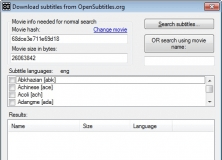
Full-featured subtitle creator, editor, and synchronizer for pro-like results.
Comments (6)